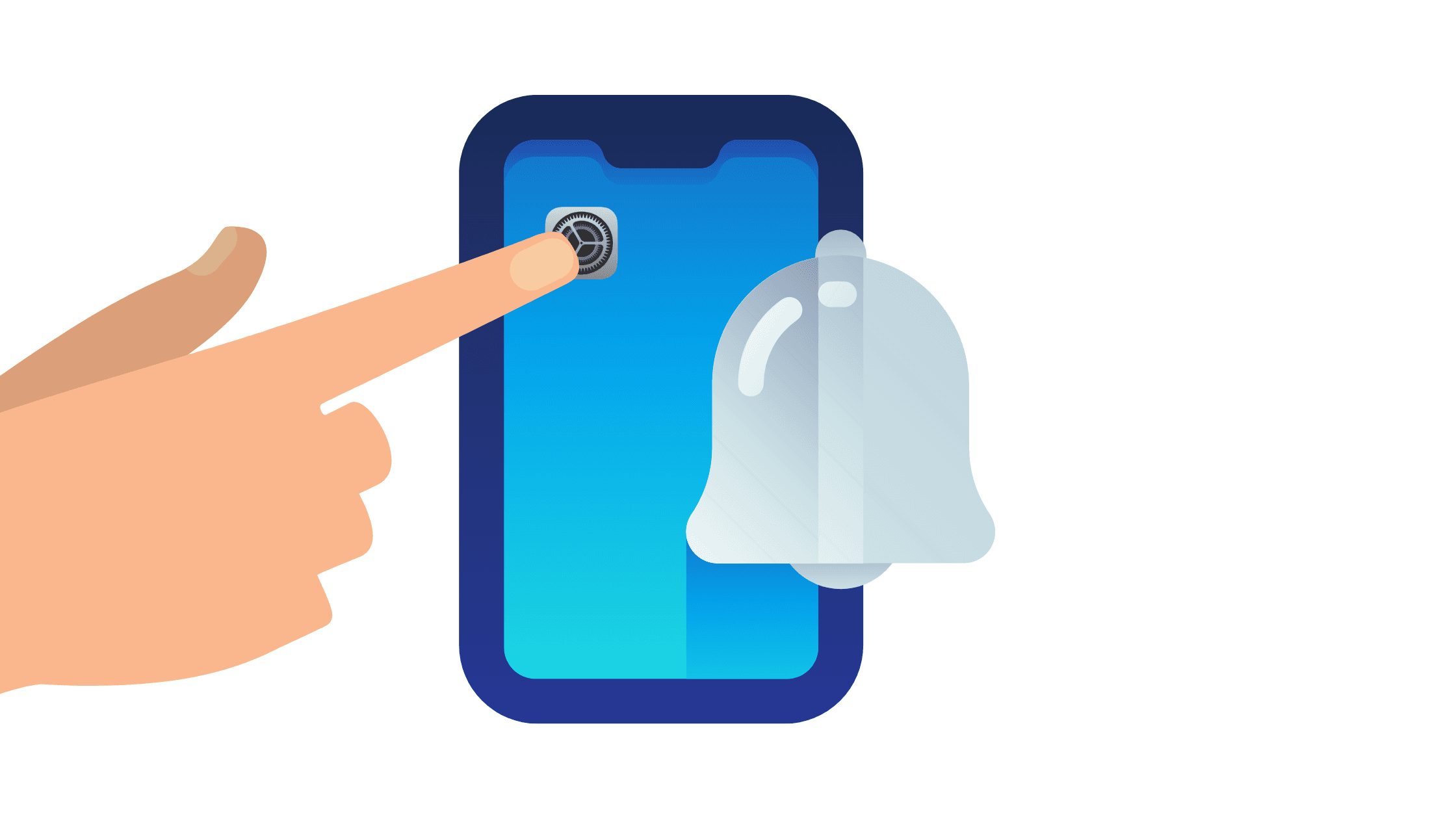
Allow Notification in Keepon's iOS Apple App
Notifications in Keepon are super important, they are not there so we can market to you or bug you. We’ve built multiple notifications to notify you about important events in your business like a new booking confirmed, received or missed payments and so forth. So we highly recommend that you have notifications enabled to ensure you don’t miss anything important.
Now if you didn’t enable notifications when you signed up, here’s how to enable notifications:
- Tap the “Settings” icon
- Either scroll down to Keepon or use the search bar at the top to search for it. Then tap on “Keepon”.
- Tap “Notifications”
- Shift the toggle right to allow notifications
- The screen should look like this
Of course, if you have any troubles with this at all, please feel free to reach out to us directly.